Social media marketing has reached new heights in 2025, evolving into an art where digital marketing experts continuously analyze, adapt, and innovate. One of the simplest ways to set your brand apart from the competition? Optimizing your visuals and videos.
Social media image sizes can change in the blink of an eye, leaving your perfectly sized cover photo looking pixelated or cut off. We’ve all experienced it—one minute everything looks great, and the next, you’re scrambling to fix it. With constant updates to algorithms, trends, and image dimensions, keeping up can feel like a full-time job. Our up-to-date cheat sheet covers the latest image sizes across major platforms, so your visuals are always sharp and perfectly sized. Let’s dive into the latest image dimensions you need to know for 2025!
Why Are Correct Image and Video Sizes Important on Social Platform?
Before we jump into platform-specific details, let’s first answer the “Why?”
If your image is displayed incorrectly, cropped in a strange way, or blurry due to improper sizes, you risk losing credibility and engagement. In the competitive digital space, where first impressions matter, ensuring your content looks perfect across devices is absolutely essential. And here’s where most marketers overlook the visual value – it’s not just about meeting specifications; it’s about creating a smooth, pleasant experience for your audience. When a post is perfectly sized, it enhances user engagement by creating a smoother, more fluid interaction with your brand.
Let’s break it down platform by platform so you can stay ahead of the curve.
Facebook Image and Video Sizes
With 3.07 billion monthly active users, Facebook is the largest platform in 2025. Its shift toward visual, mobile-friendly content presents an opportunity to capture attention. Due to algorithm changes favouring engagement, it’s key to optimize your images and videos for each post type, from feed updates to profile pictures. Here’s your guide to perfect Facebook sizes.
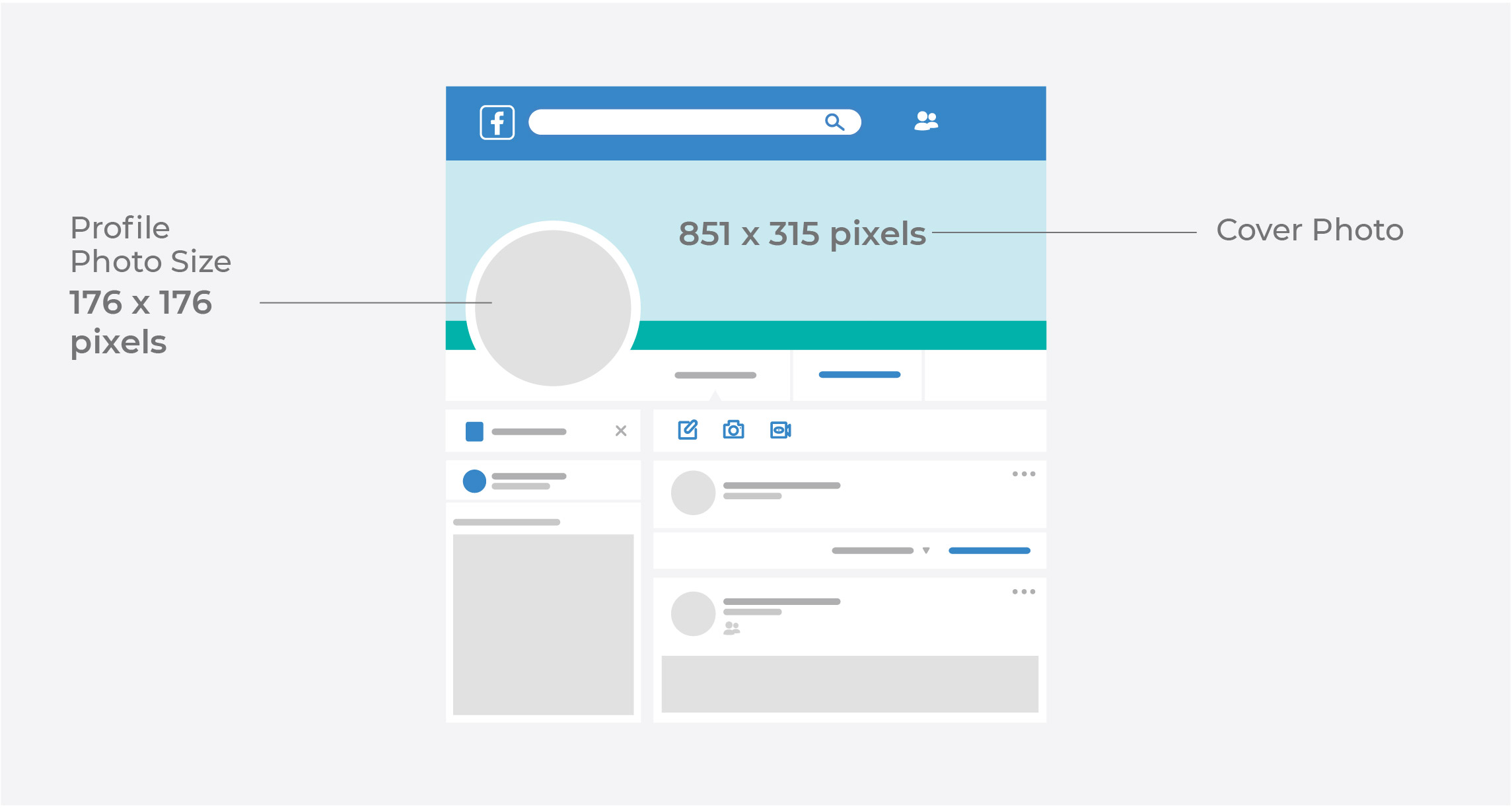
1. Facebook Profile Photo Size
- The image will appear at 176 x 176 pixels on desktop computers and 196 x 196 pixels on mobile devices.
- To ensure the best quality, please upload a photo that is at least 320 x 320 pixels.
Pro Tip: Your profile picture is the first thing people see, so make sure it’s clear and centered. Facebook crops it into a circle, so keep key elements in the middle.
2. Facebook Cover Photos (Banner Image) Size
- Ideal Size: 851 x 315 pixels (recommended)
- For Desktop: 820 x 312 pixels
- For Mobile: 640 x 360 pixels
- Minimum Size: 400 x 150 pixels
Pro Tip: Upload as JPG or PNG for best image quality, avoiding any compression. Once uploaded, don’t drag to reposition; get the perfect fit before publishing for a cleaner, more professional look.
3. Facebook Timeline Photos & Posts Size
- Recommended Size: 1200 x 630 pixels
- Carousel Images (2-10 images): 1200 x 1200 pixels (square)
- Aspect Ratio: 1.91:1
Pro Tip: When sharing multiple photos in a post (carousel), go square (1200 x 1200 pixels). A neat, uniform gallery stands out and invites more engagement.
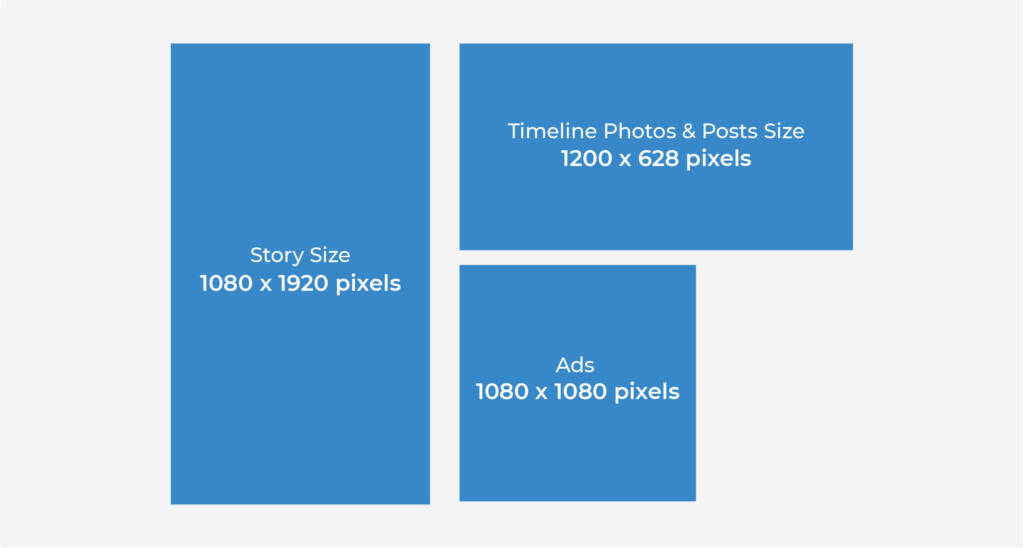
4. Facebook Event Cover Photos Size
- Size: 1200 x 628 pixels
- Aspect Ratio: 2:1 (wider than taller)
Pro Tip: Keep in mind, once you upload an event cover image, it’s locked. So, take some time to make sure your design is spot on before uploading for a polished event presence.
5. Facebook 360° & Panorama Photos Size
- Minimum Size: 30,000 pixels in any dimension
- Aspect Ratio: 2:1
- Max File Size: 45 MB for JPEGs, 60 MB for PNGs
Pro Tip: Use JPEG format for smoother image upload. Also, keep your file under 30 MB to avoid slow loading speeds, so everyone can experience your stunning visuals fast.
6. Facebook Stories Size
- Recommended Size: 1080 x 1920 pixels
- Aspect Ratio: 9:16 (perfect for phone screens)
Pro Tip: Leave 250 pixels at the top and bottom clear of text, as they are covered by the profile photo and story controls. It keeps your calls to action readable and helps avoid visual distractions.
7. Facebook Ads (Meta Ads) Size
- Feed Ads: At least 1080 x 1080 pixels (1:1 ratio)
- Right Column Ads: At least 1080 x 1080 pixels (minimum 254 x 133 pixels)
- Size for Marketplace and Sponsored Ads: At least 1080 x 1080 pixels
Pro Tip: For best engagement and visibility, use a high-quality 1080 x 1080 image for ads. Larger images tend to capture more attention, and with a maximum file size of 30 MB, there’s room for plenty of detail.
Instagram Image and Video Sizes
We scroll through Instagram daily, and let’s be honest—visuals are everything. With the ever-evolving platform, having perfectly sized images is the key to standing out. From feed posts to Stories and Reels, the right dimensions ensure your content is sharp, clear, and fits seamlessly into the app. Get it right, and you’ll boost engagement while keeping your visuals looking fresh and professional, every single time!
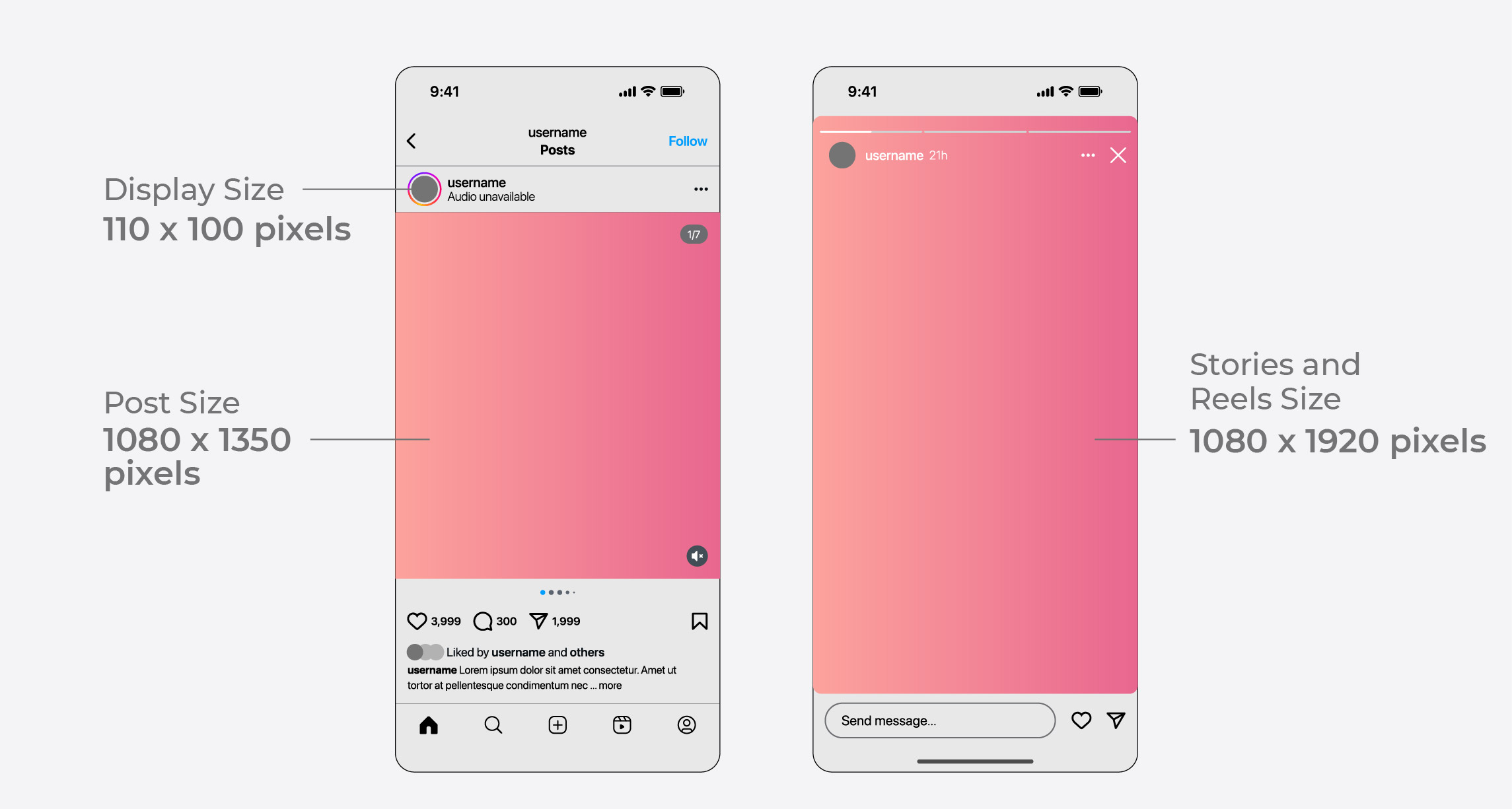
1. Instagram Profile Photo Size
- Upload Size: 320 x 320 pixels
- Display Size: 110 x 100 pixels (circular)
Pro Tip: Although Instagram shows it as a 110×100 pixel circle, the upload size should be bigger to ensure it doesn’t pixelate. Focus on centering any important elements of the image to avoid any cropping!
2. Instagram Post Sizes (Feed layout) Size
- Landscape: 1080 x 566 pixels
- Portrait: 1080 x 1350 pixels
Pro Tip: For versatile posts, stick with the classic 1080×1080 square. Instagram will adjust accordingly to fit, but images wider than 1080px or under 320px can lose quality!
3. Instagram Stories and Reels Size
- Size: 1080 x 1920 pixels
- Aspect Ratio: 9:16
Pro Tip: If you upload using this size, Instagram will display the content flawlessly. Avoid odd crops or stretched out visuals by sticking to the dimensions above. Your image will load quicker too!
4. Instagram Carousel Post Size
- Landscape: 1080 x 566 pixels
- Portrait: 1080 x 1350 pixels
- Square: 1080 x 1080 pixels
Pro Tip: Maintain uniform sizing across all images in the carousel. If you’re going for a consistent look, choose one orientation, and go with it. Keep the height between 566px and 1350px, based on your chosen format.
5. Instagram Reels Cover Photos Size
Size: 1080 x 1920 pixels (same as Story size)
Pro Tip: Always upload a custom cover image to your reels! Design a visually striking thumbnail that stands out as square or slightly cropped in your profile feed. Focus on clarity to avoid distortion in the thumbnail when displayed in your profile grid.
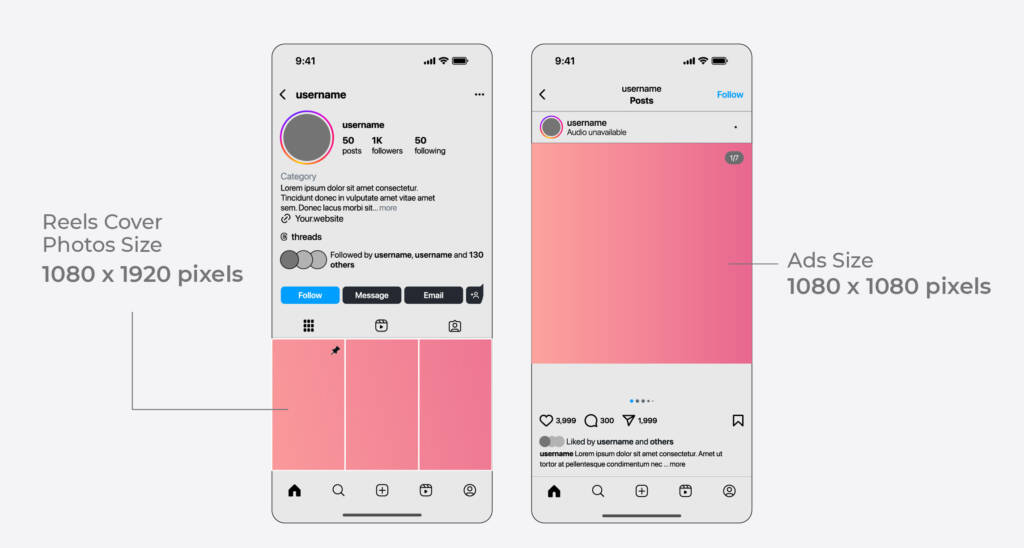
6. Instagram Ads Size
- Post ads: 1080 x 566 pixels (landscape) / 1080 x 1080 pixels (square)
- Story ads: 1080 x 1920 pixels
Pro Tip: Your feed ads should be within the supported aspect ratios (1.91:1 – 4:5). Instagram ads that have more than 30 hashtags or too much text tend to underperform. Leave about 250px on top and bottom free of text, so it doesn’t get cut off or obscured.
LinkedIn Image and Video Sizes
First impressions matter—especially on LinkedIn, where your profile or company page could be the gateway to your next big opportunity. LinkedIn isn’t just another social platform; it’s where deals are sealed, networks expand, and careers take flight. The right images not only catch the eye but spark curiosity and conversation, turning casual scrollers into meaningful connections.
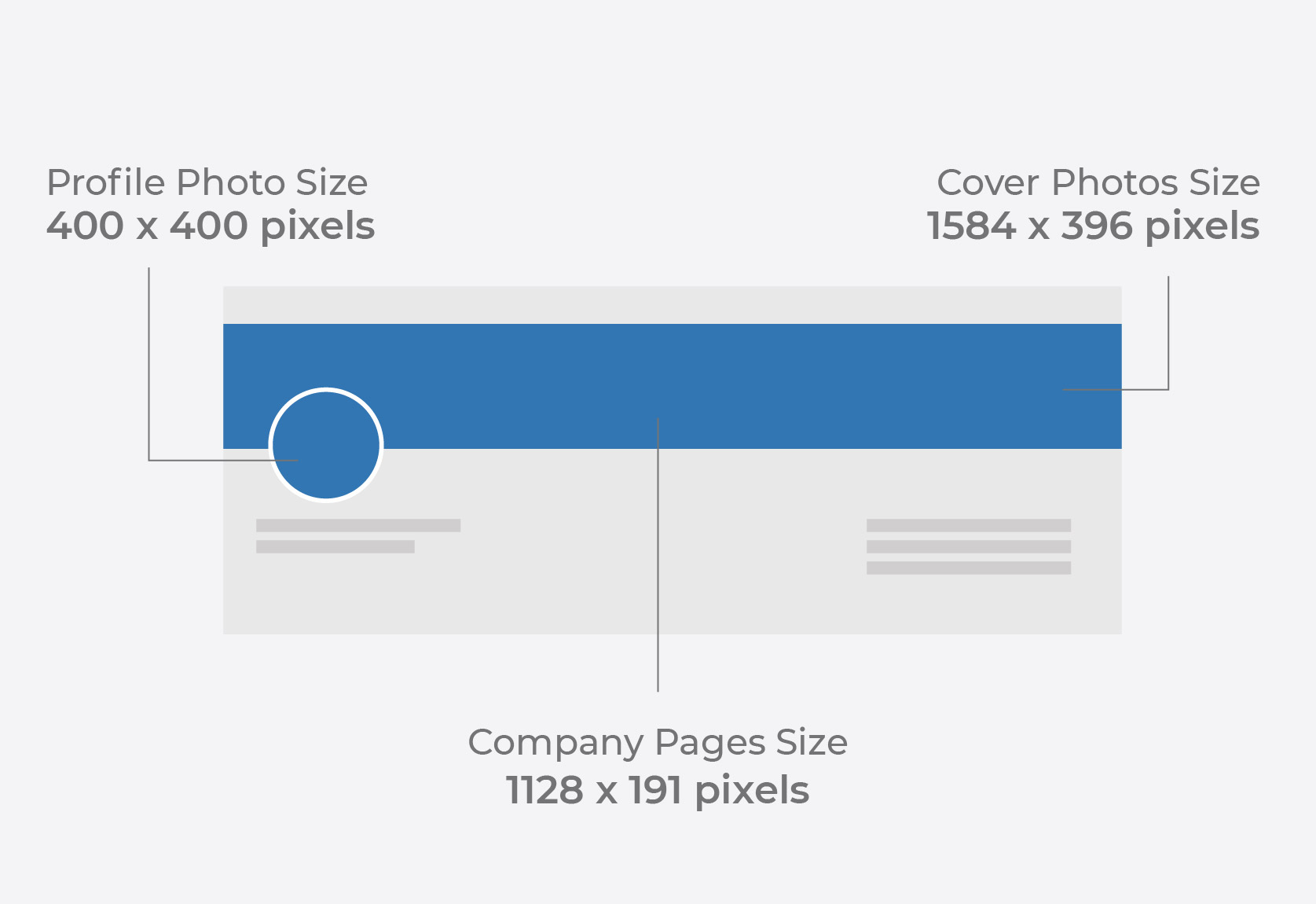
1. LinkedIn Profile Photo Size
- Recommended Size: 400 x 400 pixels or larger
- Max Resolution: 7680 x 4320 pixels
- Max File Size: 8MB
Pro Tip: Always go for a smile—it’s scientifically proven to build trust faster. And hey, avoid weird filters; this isn’t Instagram! Use the highest resolution image available to ensure your profile picture looks crisp for years to come.
2. LinkedIn Cover Photos Size
- Ideal Dimensions: 1584 x 396 pixels
- Aspect Ratio: 4:1
- File Size Limit: Less than 8MB
Pro Tip: Keep text and important visuals centered. LinkedIn crops cover photos differently on mobile and desktop. Always preview your profile on both devices for optimal results.
3. LinkedIn Company Pages Size
Company Logo:
- Size: 300 x 300 pixels (the hero of your branding)
- Square logo for feeds: At least 60 x 60 pixels
Page Cover Image:
- Dimensions: 1128 x 191 pixels
Life Tab
- Main Image: 1128 x 376 pixels
- Custom Modules: 502 x 282 pixels
- Photos: 900 x 600 pixels
Pro Tip: Thinking of skipping the Life Tab? Don’t! Show off your team, culture, and behind-the-scenes moments—it’s what seals the deal for job-seekers and clients. Stick with high-quality PNG or JPG formats to keep your branding consistent and professional.
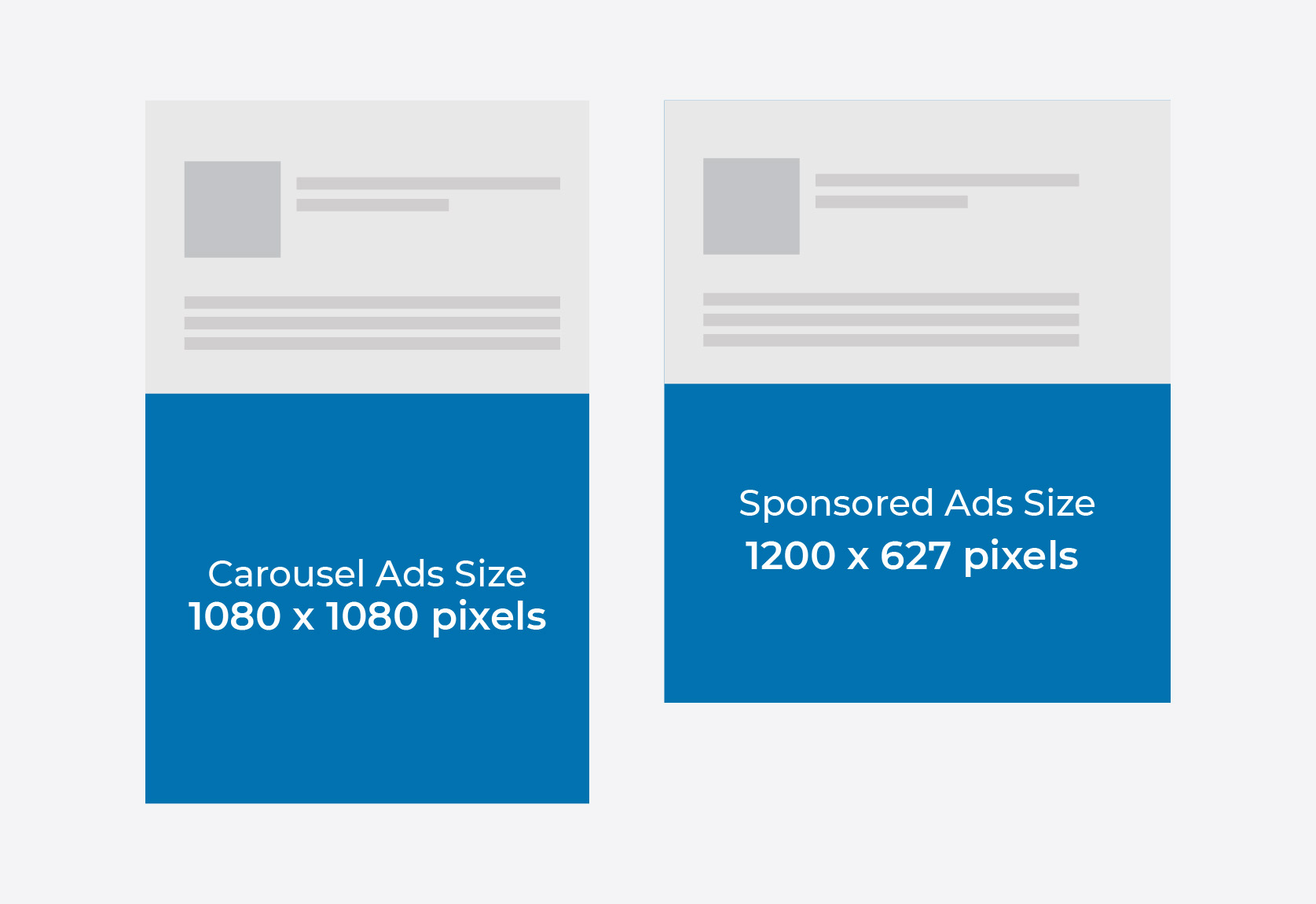
4. LinkedIn Posts & Links Size
- Standard Post Images: 1200 x 628 pixels
- Blog Post Thumbnails and Link Previews: 1200 x 627 pixels (1.91:1 aspect ratio).
Pro Tip: When sharing links, LinkedIn automatically grabs a thumbnail from the URL. If it doesn’t pop, replace it with a custom image via the image upload option—it’s worth the extra effort.
5. LinkedIn Carousel Ads Size
- Individual Image Size: 1080 x 1080 pixels
- Aspect Ratio: 1:1 (square format)
- Maximum Dimensions: 4320 x 4320 pixels
- File Size: Up to 10MB per image
Pro Tip: Tell a story, slide by slide. Hook your audience with a killer opener, drop a juicy middle, and close with a solid call to action. Use high-quality images paired with captivating text to create a seamless journey for viewers.
6. LinkedIn Sponsored Ads Size
- Sponsored Content Image: 1200 x 627 pixels (1.91:1)
Spotlight Ads:
- Logo: 100 x 100 pixels
- Custom Background: 300 x 250 pixels
Pro Tip: Keep it clean, keep it bold. Your logo’s visibility is a deal-breaker in small spaces. Ads are your pitch in motion—design with bold visuals and concise copy to grab attention instantly.
YouTube Image and Video Sizes
In 2025, YouTube continues to dominate as one of the most influential platforms, attracting billions of unique users every month! With millions of videos shared daily, it’s crucial to have perfectly sized profile images, videos, and thumbnails. Proper dimensions help your content look professional and stand out in a crowded space.
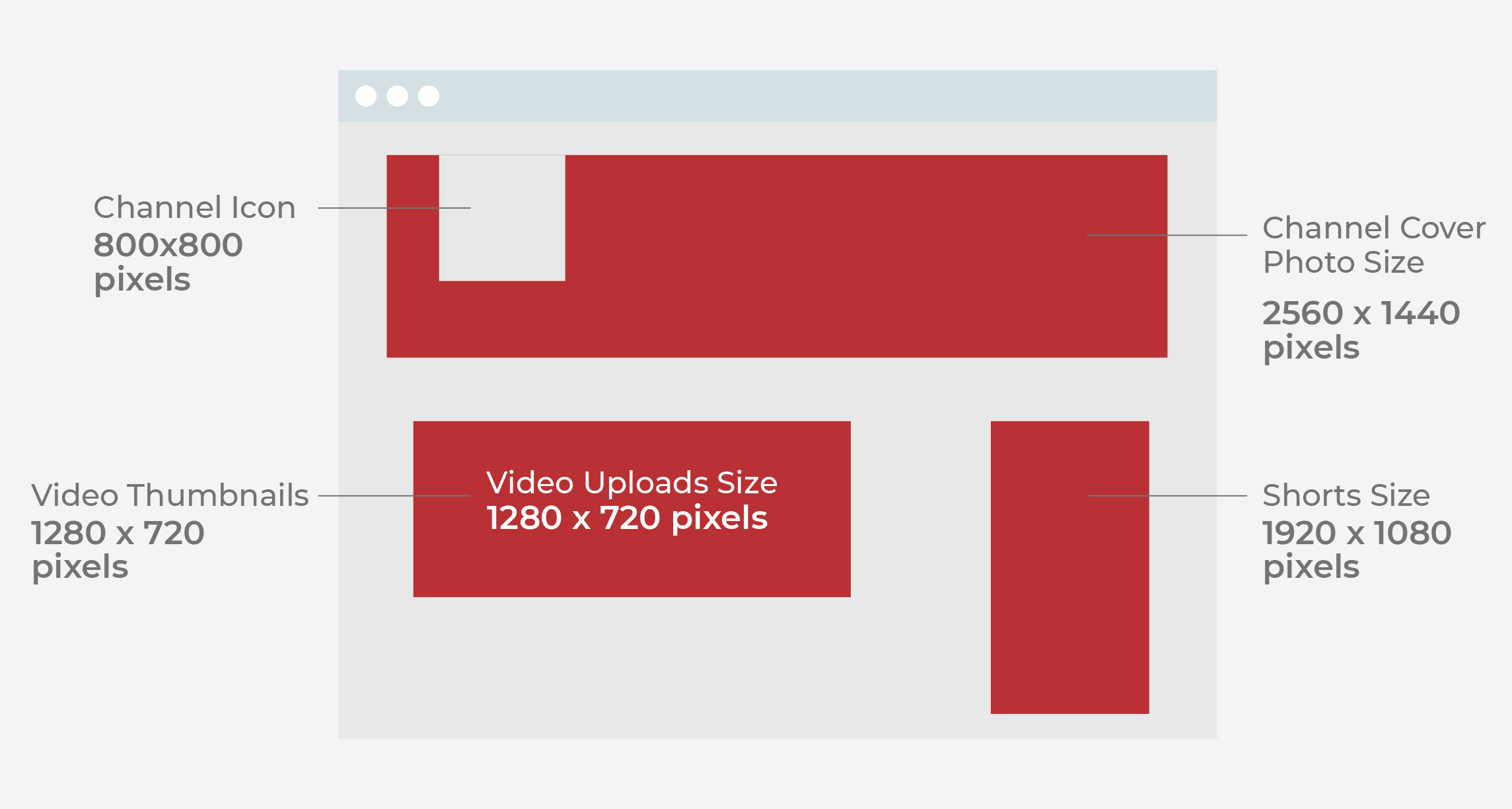
1. Youtube Channel Profile Photo Size
- Recommended Size: 800 x 800 pixels
- Display Size: 98 x 98 pixels (cropped into a circle)
- File Types: JPEG, PNG, BMP, or GIF (no animations)
Pro Tip: Keep the focus centered—this is your face or logo’s time to shine! Choose a clear and recognizable image for maximum impact.
2. Youtube Channel Cover Photo Size
- Ideal Size: 2560 x 1440 pixels
- Safe Area (for Text and Logos): 1546 x 423 pixels
- Minimum Size: 2048 x 1152 pixels
- Aspect Ratio: 16:9
- Max File Size: 6MB
Pro Tip: The “safe area” is where all the magic happens. Keep your key text and graphics inside this space so it looks amazing on desktops, mobiles, and TVs. Highlight what your channel is about—make it visually inviting!
3. Youtube Video Thumbnails Size
- Standard Size: 1280 x 720 pixels
- Aspect Ratio: 16:9
Pro Tip: A thumbnail can decide whether someone clicks or scrolls past your video. Use bold text, vibrant colours, and an eye-catching layout to stop scrollers in their tracks.
4. Youtube Video Uploads Size
- Minimum Size: 1280 x 720 pixels (HD standard)
- Recommended: 1920 x 1080 pixels (for High-Quality Content)
- Aspect Ratio: 16:9
Pro Tip: Always stick to HD resolutions to avoid pixelated playback. Invest in good lighting and editing for professional-quality videos.
5. Youtube Shorts Size
- Dimensions: 1920 x 1080 pixels
- Aspect Ratio: 9:16
- Video Length: Up to 3 minutes
Pro Tip: Shorts should be quick, fun, and packed with value. Hook your viewers with fast-paced content and a stunning cover frame.
Pinterest Image and Video Sizes
We’re all guilty of endlessly scrolling through Pinterest, right? And let’s face it—those eye-catching visuals are what make us stop and take notice. Getting your image sizes just right helps your content fit seamlessly and stand out in the feed. Nail those dimensions, and you’ll catch more eyes while boosting engagement, keeping your posts fresh and professional
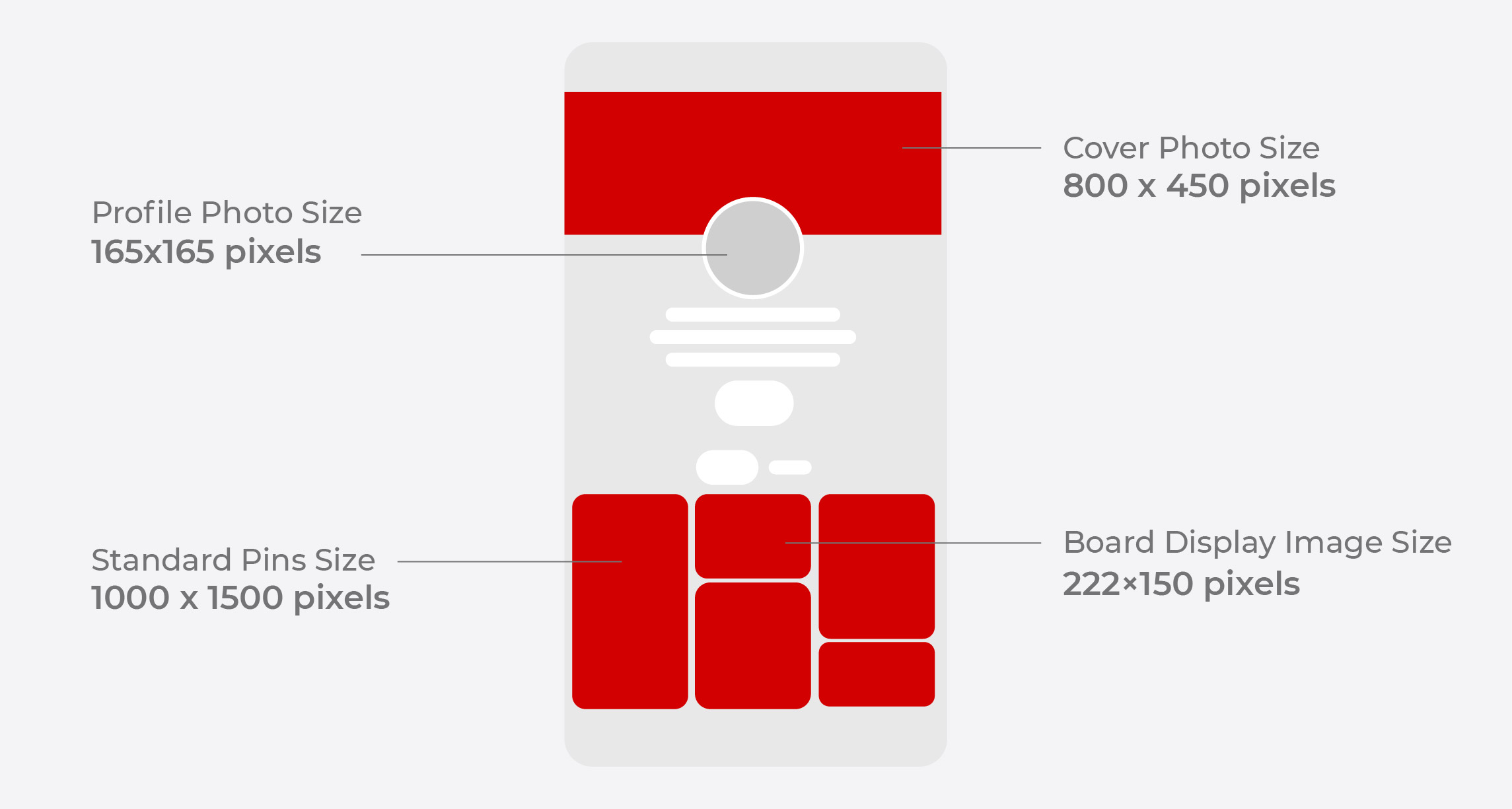
1. Pinterest Profile Photo Size
Recommended Size: 165 x 165 pixels
Pro Tip: Since this image appears as a circle, make sure the key parts of your image are well-centered and visible to ensure its eye-catching and professional.
2. Pinterest Cover Photo Size
- Optimal Size: 800 x 450 pixels (minimum)
- Aspect Ratio: 16:9 (perfect for landscape images)
Pro Tip: Avoid vertical photos for your cover. Stick with horizontal/landscape images for a much smoother, more balanced display.
3. Pinterest Standard Pins Size
- Ideal Dimensions: 1000 x 1500 pixels
- Aspect Ratio: 2:3
Pro Tip: Keeping this consistent will allow all the details to pop when viewers scroll through their feeds. Max file size: 20MB. Choose between PNG or JPEG formats to make the most out of it!
4. Pinterest Board Display Image Size
- Final Display: 222×150 pixels (large thumbnail)
- Final Display: 55×55 pixels (smaller thumbnail)
Pro Tip: Your cover image will sit square with two other pins on the right. Using the board ‘Edit’ function, you can set the cover
5. Pinterest Story Pins Size
- Dimensions: 1080 x 1920 pixels
- Aspect Ratio: 9:16
Pro Tip: Story Pins are designed for mobile screens. Make sure your content is tailored for a full-screen, vertical format. The better your story, the more interaction it’ll generate!
6. Pinterest Carousel Pins Size
- Suggested Size: 1000 x 1500 pixels or 1000 x 1000 pixels (square format).
- Aspect Ratio: 1:1 or 2:3
Pro Tip: Use Carousel Pins to showcase up to 5 images. Perfect for storytelling or providing more context in a swipe-able format. Think of them as a quick, interactive mini-gallery!
X (formally Twitter) Image and Video Sizes
When you’re sharing something on X (formerly Twitter), you want it to stand out—and the right images are key to boosting your engagement! It’s not just about posting random pics; it’s about using visuals that grab attention and make people stop scrolling.
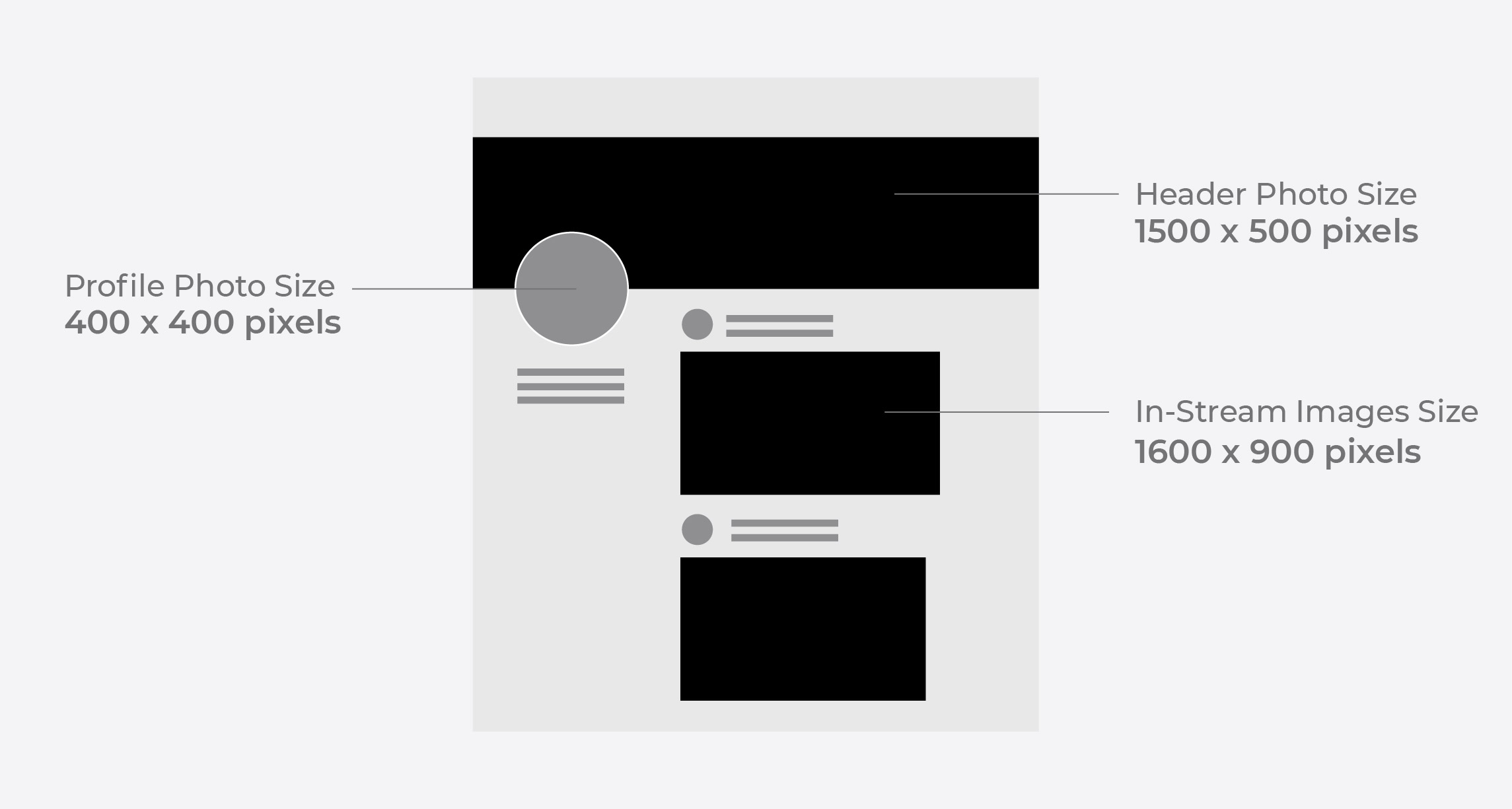
1. X (Twitter) Profile Photo Size
- Recommended Size: 400 x 400 pixels.
- Minimum Size: 200 x 200 pixels.
- Aspect Ratio: 1:1 (Circular image).
- Max File Size: 2MB
Pro Tip: Keep in mind your image will be cropped into a circle, so make sure essential details are centered.
2. X (Twitter) Header Photo Size
- Recommended Size: 1500 x 500 pixels
- Aspect Ratio: 3:1
Pro Tip: Use the maximum size for future-proofing, as the image will resize depending on the screen. Depending on the device or browser, your header will crop differently, so make sure your visual layout can handle it!
3. X (Twitter) In-Stream Images Size
- Recommended Size: 1600 x 900 pixels
- Minimum Size: 600 x 335 pixels
- Aspect Ratio: Best between 2:1 and 1:1 on desktop. Mobile displays support 2:1, 3:4, and 16:9.
- Max File Size: 5MB on mobile, 15MB on the web.
Pro Tip: For optimal results, aim for the larger recommended sizes and keep an eye on how your image appears across various devices.
4. X (Twitter) Card Images Size
- Minimum Image Size: 120 x 120 pixels
- Max File Size: 1MB
Pro Tip: Preview your summary card using X’s card validator to check how your image will look once published.
5. X (Twitter) Ads and Promoted Tweets Size
- Single & Multi-Image Tweets: Use images that are at least 600 x 335 pixels, but larger sizes are better for performance.
- Website Cards: 800 x 418 pixels for a 1.91:1 aspect ratio or 800 x 800 pixels for a 1:1 ratio.
- App Cards: 800 x 800 pixels (1:1) or 800 x 418 pixels (1.91:1 ratio)
- Carousel Ads: 800 x 800 (1:1) or 800 x 418 (1.91:1)
Pro Tip: Keep an eye on the specific format to match the perfect aspect ratio for maximum visual impact.
6. X (Twitter) Video Sizes
- Square: 720 x 720 pixels
- Landscape: 1280 x 720 pixels
- Portrait: 720 x 1280 pixels
- Max Length: 140 seconds (up to 4 hours for premium subscribers)
Pro Tip: Choose the video size based on your message—portrait videos work well for mobile, while landscape is ideal for storytelling.
We hope our guide to social media image sizes becomes your go-to cheat sheet as you plan your content. Instead of getting caught up in constant platform changes, we’ve simplified it all for you. Social media is evolving fast—from AI-driven content to micro-communities gaining traction.
Looking for a trusted partner to manage your social media?
We’re FBTS Digital Marketing Agency, we specialize in growing and managing your brand’s online presence. Click here (Link) to find out how we drive results through our social media services.

